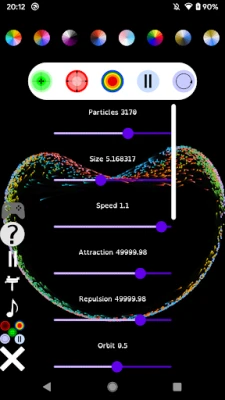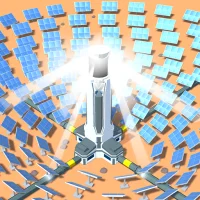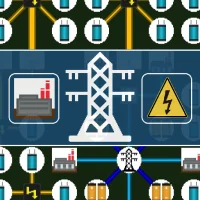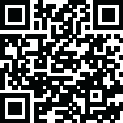
Latest Version
Version
0.7.0
0.7.0
Update
December 02, 2024
December 02, 2024
Developer
Jerboa
Jerboa
Categories
Games
Games
Platforms
Android
Android
Downloads
0
0
License
Free
Free
Package Name
app.jerboa.spp
app.jerboa.spp
Report
Report a Problem
Report a Problem
More About Particles - Relaxing fun
Play with 1 to 500,000 particles in a hypnotic, colourful, fully customisable physics gravity simulation. Free, no ads, no internet needed, and open source.
Main features:
📌 Place up to 40 toys: attracting, repelling, spinning, freezing, and orbiter points to affect the particles.
📌 Drag the toys around with multi-touch controls.
📌 Change the toy strength: attract more strongly, or orbit at a further distance with sliders.
📌 Pause the simulation: to get your toy placement juuust right.
📌 Change the particles: speed, mass, size, and the number of them from 1 to 500,000.
📌 Colour the particles: choose from 8 dynamic colour schemes to decorate your particles.
📌 Tunable tracing effect: trace the particles' movements with this stimulating effect.
📌 Listen to ambient music.
📌 Unlock Play Achievements (the only bit that requires the internet!).
📌 Relax.
Download now and unleash your creativity on the particles! What patterns can you make?
_.~._.~*~._.~._
Feedback and ideas are always appreciated either as a review on Google Play, or at our Github https://github.com/JerboaBurrow/Particles/issues, thanks you!
The app's code is open source (GPL v3), check it out at https://github.com/JerboaBurrow/Particles
Data Safety
Data Collection: All data collected is for the purpose of in app achievements and account sign in via Google Play Games Services, or performance/ crash analytics. This includes monitoring the game state to unlock achievements, and passing this information, encrypted, via the Play Games Services API.
The app is open source - all data collection related activities can be seen in the code https://github.com/JerboaBurrow/Particles
Data Safety (account deletion): This app has Google Play Game Services enabled, sign in is not required to play.
When signing in with a Google Play Games account, you may earn achievements. All data generated/collected from this can be deleted by following this link (https://play.google.com/games/profile), selecting "Your data" then "Delete Play Games account & data", and finally clicking the delete button next to the entry for "Particles (this app)"
📌 Place up to 40 toys: attracting, repelling, spinning, freezing, and orbiter points to affect the particles.
📌 Drag the toys around with multi-touch controls.
📌 Change the toy strength: attract more strongly, or orbit at a further distance with sliders.
📌 Pause the simulation: to get your toy placement juuust right.
📌 Change the particles: speed, mass, size, and the number of them from 1 to 500,000.
📌 Colour the particles: choose from 8 dynamic colour schemes to decorate your particles.
📌 Tunable tracing effect: trace the particles' movements with this stimulating effect.
📌 Listen to ambient music.
📌 Unlock Play Achievements (the only bit that requires the internet!).
📌 Relax.
Download now and unleash your creativity on the particles! What patterns can you make?
_.~._.~*~._.~._
Feedback and ideas are always appreciated either as a review on Google Play, or at our Github https://github.com/JerboaBurrow/Particles/issues, thanks you!
The app's code is open source (GPL v3), check it out at https://github.com/JerboaBurrow/Particles
Data Safety
Data Collection: All data collected is for the purpose of in app achievements and account sign in via Google Play Games Services, or performance/ crash analytics. This includes monitoring the game state to unlock achievements, and passing this information, encrypted, via the Play Games Services API.
The app is open source - all data collection related activities can be seen in the code https://github.com/JerboaBurrow/Particles
Data Safety (account deletion): This app has Google Play Game Services enabled, sign in is not required to play.
When signing in with a Google Play Games account, you may earn achievements. All data generated/collected from this can be deleted by following this link (https://play.google.com/games/profile), selecting "Your data" then "Delete Play Games account & data", and finally clicking the delete button next to the entry for "Particles (this app)"
Rate the App
Add Comment & Review
User Reviews
Based on 0 reviews
No reviews added yet.
Comments will not be approved to be posted if they are SPAM, abusive, off-topic, use profanity, contain a personal attack, or promote hate of any kind.
More »










Popular Apps

Fluids Particle Simulation LWPMarvin Krüger Art & Visuals
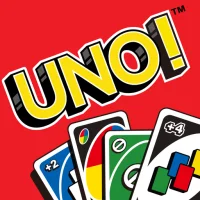
UNO!™Mattel163 Limited

Particle Simulation - Flow SimMarvin Krüger Art & Visuals

Fluid SimulationDoGreat Technologies

BalatroPlaystack

Nuclear Power Reactor inc - inЛомакин Дмитрий
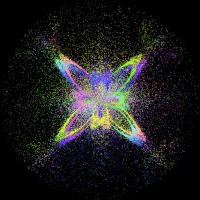
Particles - Relaxing funJerboa

Feelsy: Stress Anxiety ReliefGototop LTD

Microsoft Solitaire CollectionMicrosoft Corporation
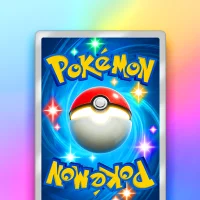
Pokémon TCG PocketThe Pokémon Company